Table of Contents
Ever wondered how those incredibly detailed paper crafts are made? The secret is often a paper cutting laser. Forget clumsy scissors and dull blades. A laser cutter brings precision and speed to the world of paper art. This article is your guide to understanding how these machines work, what to look for when choosing one, and how to use them safely and effectively. We'll explore the benefits of using a laser for paper cutting, from creating intricate patterns to saving time on tedious tasks. We'll also discuss the different types of lasers available, the settings you need to know, and essential safety measures. Whether you're a seasoned crafter or just curious about laser technology, we've got you covered. So, let’s dive into the world of paper cutting laser and see how it can transform your creative projects. We'll cover machine types, techniques, and safety to get you started.
Why Use a Laser for Paper Cutting?
Why Use a Laser for Paper Cutting?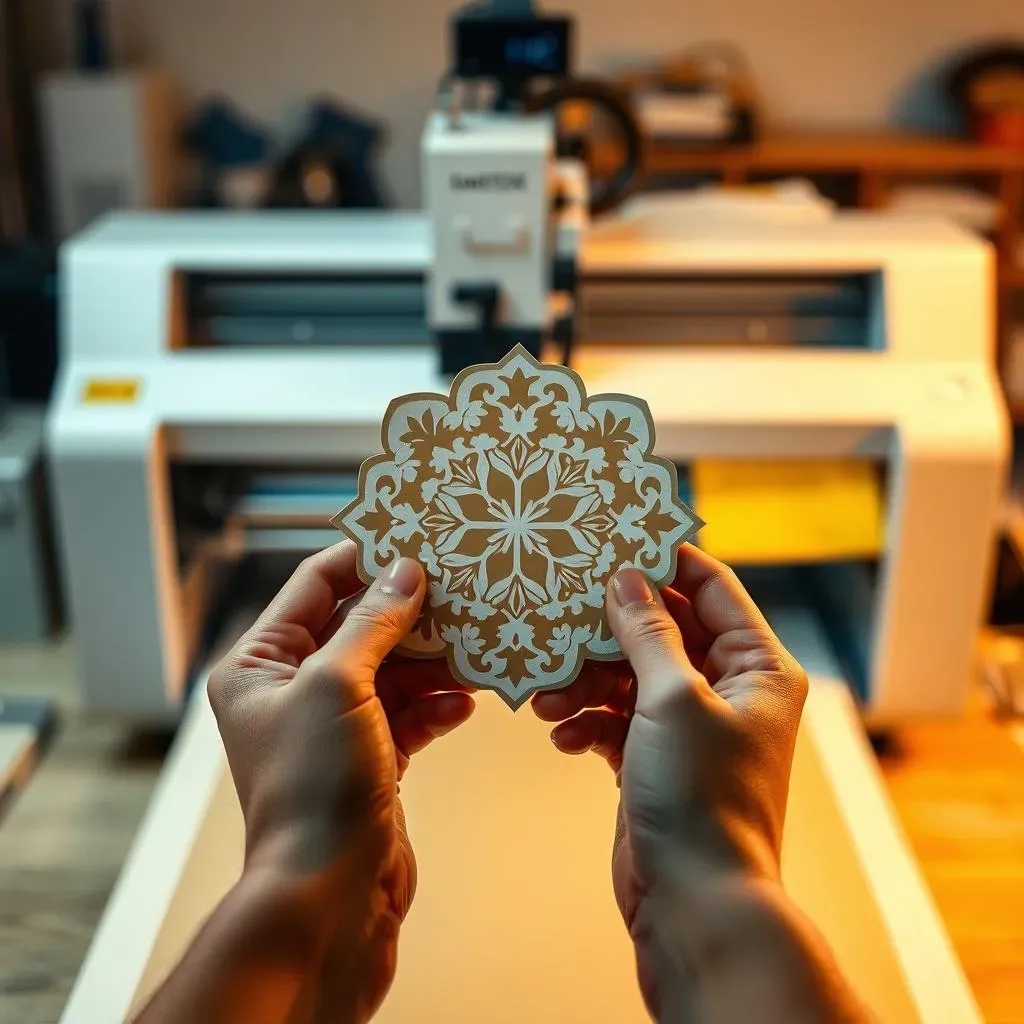
Precision Like Never Before
Let's be honest, scissors and craft knives can be a pain. They slip, they tear, and they definitely don't create those super intricate designs you see online. That’s where a paper cutting laser shines. It's like having a tiny, super-accurate robot that cuts exactly what you tell it to. Think of it as a high-tech stencil, but instead of tracing, it burns away the paper with a focused beam of light. This means sharp, clean edges every time, and you can achieve detail that would be impossible with manual tools. I remember trying to cut out a complex snowflake pattern by hand; it was a disaster. The laser, on the other hand, would make it look effortless.
And it's not just about precision; it's about consistency. Ever cut out a bunch of shapes and realized they're all slightly different? A laser cutter eliminates that problem. Each cut is identical to the last, which is perfect if you need to make multiple copies of the same design. It's a game-changer for projects like wedding invitations, card making, or even architectural models. Plus, it saves you so much time. What would take hours by hand, a laser cutter can do in minutes. It’s like trading a horse-drawn carriage for a race car, a massive leap in efficiency.
Time-Saving and Versatility
Beyond the time savings, the versatility of a paper cutting laser is impressive. You can cut all kinds of paper, from thin tissue to thick cardstock, with just a few setting adjustments. It's not just about cutting either; many laser cutters can also engrave, adding another layer of creativity to your work. Imagine adding textures, patterns, or even personalized messages to your paper projects. It's like having a whole craft studio in one machine. I once used it to make custom cupcake toppers for a party; they were a huge hit, and I couldn’t have done it so quickly or accurately by hand.
And the best part? You don't need to be a tech wizard to use one. Most modern laser cutters come with user-friendly software that makes it easy to import your designs and control the cutting process. It’s definitely a step up from the days of hand-cutting every single piece. It opens up a world of possibilities, even for those of us who aren't naturally inclined to crafts. It's like having a superpower for making paper creations, and it's a ton of fun to use.
"The laser cutter has transformed my creative process, allowing me to bring intricate designs to life with unparalleled precision and speed." - Anonymous Paper Artist
Choosing the Right Paper Cutting Laser
Choosing the Right Paper Cutting Laser
Laser Types: CO2 vs. Diode
Okay, so you're ready to get a paper cutting laser, but where do you even start? Well, the first thing to wrap your head around is the type of laser. You've mainly got two options: CO2 and diode lasers. CO2 lasers are the workhorses of the laser cutting world. They’re powerful, precise, and can cut through a variety of materials, including thicker papers and cardstock. If you're serious about detailed work and want to experiment with different paper types, a CO2 laser is probably the way to go. I remember when I first got mine, I was amazed at how easily it sliced through heavy cardstock that my old craft knife would have struggled with.
Diode lasers, on the other hand, are generally smaller, more affordable, and great for beginners. They’re not as powerful as CO2 lasers, so they might struggle with thicker materials, but they’re perfect for cutting thinner papers and doing engraving work. Diode lasers are also usually more compact, making them a good fit for smaller workspaces. If you're just starting out and want to experiment with paper cutting without breaking the bank, a diode laser could be a great entry point. It’s like choosing between a full-sized pickup truck and a zippy little hatchback; both will get you where you need to go, but they have different strengths and weaknesses.
Key Features to Consider
Once you’ve chosen your laser type, it’s time to look at some key features. First up, the cutting area. Think about the size of the projects you want to make. A small cutting area might be fine for cards, but if you’re planning on making larger pieces, you’ll need a bigger bed. Then, there's the laser power. More power means faster cutting and the ability to work with thicker materials, but it also means a higher price tag. It's about finding the right balance for your needs. Also, check out the software that comes with the laser. Is it user-friendly? Does it support the file formats you use? A good software interface can make a huge difference in your workflow.
And let's not forget about safety features. A good laser cutter should have features like an enclosure to contain the laser beam, emergency stop buttons, and proper ventilation. Laser cutting can produce fumes, so you need to make sure you have adequate ventilation in your workspace. I’ve seen some setups that look like they’re straight out of a sci-fi movie, but trust me, safety is no joke. Finally, consider the price and your budget. There are lasers at all price points, so do your research and find one that meets your needs without emptying your bank account. It’s like buying a car; you wouldn’t just pick the first one you see, right? You’d compare features, prices, and reviews.
Feature | CO2 Laser | Diode Laser |
|---|---|---|
Power | High | Lower |
Material Thickness | Thick, versatile | Thin papers |
Price | Higher | More Affordable |
Size | Larger | Smaller |
Paper Cutting Laser: Settings and Techniques
Paper Cutting Laser: Settings and Techniques
Power and Speed: Finding the Sweet Spot
Alright, so you've got your laser, now what? Well, the first thing you need to master is the settings, specifically power and speed. Think of it like cooking; too much heat and you'll burn your food, too little and it won't cook properly. The same goes for laser cutting. Power determines how much energy the laser uses, and speed affects how quickly it moves across the paper. For delicate paper, you'll want a lower power setting and a higher speed. This will prevent the laser from burning or scorching the paper. Thicker cardstock will need more power and a slower speed. It's all about finding that sweet spot where the laser cuts cleanly without leaving any unwanted marks. I remember one time, I cranked up the power too high, and my paper went up in smoke. It was a good reminder to always start with a lower setting and work your way up.
Trial and error is your friend here. Start with some test cuts on scrap paper. Adjust the power and speed, and see what works best for your particular laser and paper type. It's a bit like Goldilocks, you're looking for the setting that's "just right." Don't be afraid to experiment. Every laser and every type of paper is a little different, so what works for one person might not work for you. And don't be discouraged if your first few cuts aren't perfect. It takes practice to get the hang of it, but once you do, it's like magic.
Focus and Material Placement
Another critical aspect of laser cutting is focus. The laser beam needs to be focused precisely on the surface of the paper for a clean cut. Most lasers have a focusing tool, either manual or automatic, that you'll need to use before each cut. Improper focus can lead to uneven cuts or even damage to your machine. It's like trying to take a picture with a blurry lens; the result won't be pretty. Material placement is also key. Make sure your paper is lying flat on the cutting bed. Any wrinkles or bumps can affect the cut and lead to mistakes. You might want to use masking tape to secure the paper to the bed, especially if you're working with thin material that might move during the cutting process. I once had a piece of paper shift mid-cut, and it ruined the whole design. Lesson learned, always secure your material!
Also, consider using a honeycomb cutting bed. This allows air to circulate under the paper, preventing burn marks and making it easier to remove the cut pieces. It’s like having a tiny air hockey table for your laser cutter. And always, always double-check your design and the settings before you hit that start button. It's better to be safe than sorry. Laser cutting is a precise process, and even small errors can lead to big problems. With proper focus and material placement, you'll be well on your way to creating stunning paper projects. It's a bit of an art and a science, but it's totally worth the effort.
Setting | Description | Paper Type |
|---|---|---|
Power | Amount of laser energy | Adjust based on thickness |
Speed | How fast the laser moves | Faster for thin paper, slower for thick |
Focus | Laser beam focus | Precise for clean cuts |
Material Placement | Paper position | Flat and secure |
Software and Design Tips
The software you use to create your designs can also make a big difference. Most laser cutters come with their own software, but you can also use design programs like Adobe Illustrator or Inkscape to create your designs. Make sure your design is optimized for laser cutting. This means using vector graphics, which are scalable without losing quality, instead of raster images. Also, keep in mind that laser cutters can only cut along lines, so any filled areas will be engraved, not cut. I remember when I first started, I tried to cut a design that was a raster image, and it came out looking like a blurry mess. It's all about using the right type of graphics for the job.
And remember, less is often more. Intricate designs look beautiful, but they can be tricky to cut, especially for beginners. Start with simpler designs and gradually work your way up to more complex patterns. Also, don't be afraid to use online resources and communities for inspiration and advice. There are tons of tutorials and forums where you can learn tips and tricks from experienced laser cutter users. It's like having a whole team of experts at your fingertips. And most importantly, have fun! Laser cutting is a fantastic way to explore your creativity and create amazing projects. It's a journey of learning and discovery, so don't be afraid to experiment and push the boundaries of what's possible.
Paper Cutting Laser: Safety and Maintenance
Paper Cutting Laser: Safety and Maintenance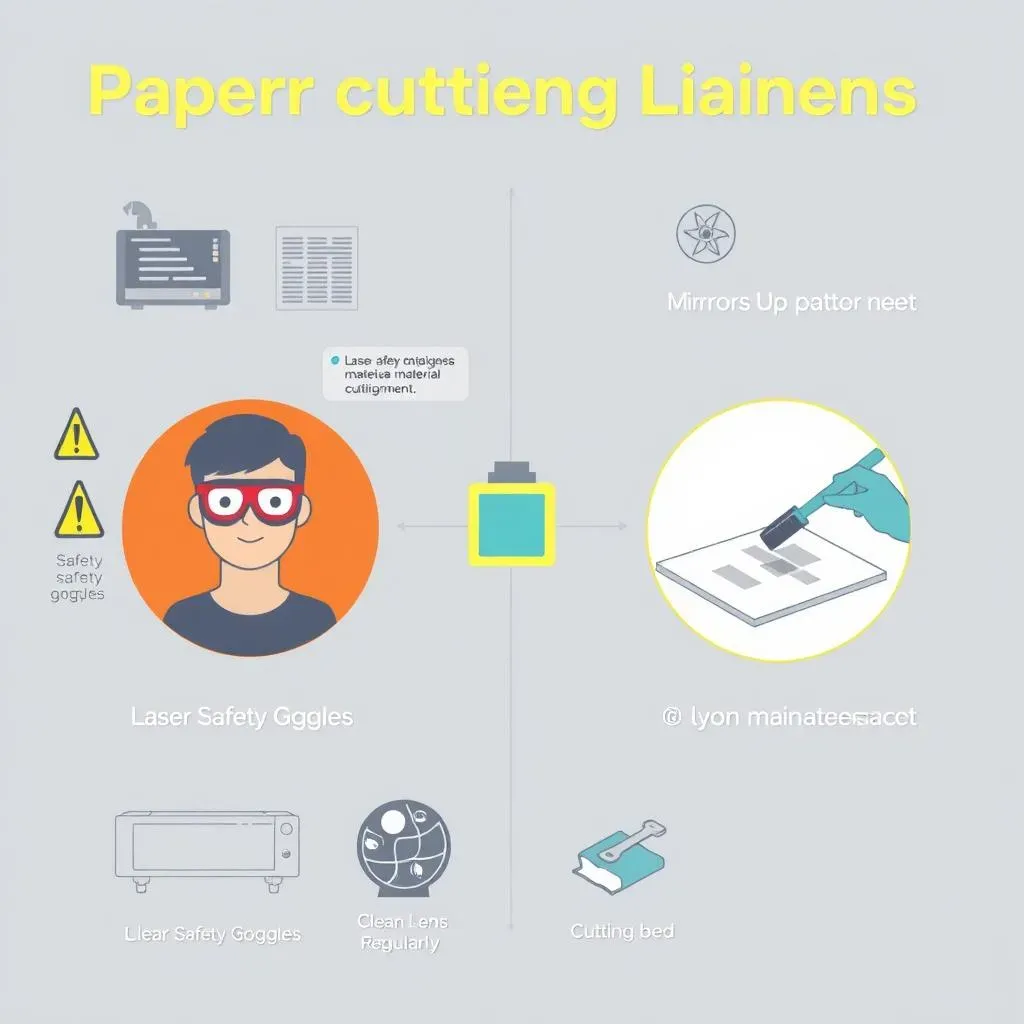
Essential Safety Precautions
Alright, let's talk safety, because this is super important when you're working with a paper cutting laser. These machines use a powerful beam of light, and while they're amazing for creating intricate designs, they can also be dangerous if you're not careful. First things first, always wear proper eye protection. Laser light can damage your eyes, so you need to wear safety glasses or goggles designed for laser use. It’s a simple step that can save you a lot of trouble. Also, make sure your laser cutter is in a well-ventilated area. Laser cutting can produce fumes, and you don't want to be breathing those in. A good ventilation system or a window is a must. It's like having a BBQ indoors; you need to get rid of that smoke! I once forgot to open a window and the smell of burnt paper lingered for days.
Another thing to remember is to never leave your laser cutter unattended while it's running. Always keep a close eye on it, and be ready to hit the emergency stop button if something goes wrong. Also, avoid cutting materials that are not laser-safe. Some materials can release toxic fumes or even catch fire when exposed to laser light. It's always best to check the manufacturer's guidelines before cutting anything new. And lastly, make sure your laser cutter is properly grounded to prevent any electrical hazards. It might seem like a lot to remember, but once you get into the habit of following these safety procedures, it’ll become second nature. It’s like wearing a seatbelt in a car; it might seem like a hassle, but it’s essential for your safety.
Regular Maintenance Tips
Just like any other machine, your paper cutting laser needs regular maintenance to keep it running smoothly and efficiently. The first thing you need to do is clean the lens regularly. A dirty lens can affect the focus of the laser and lead to poor cuts. Use a soft cloth and a lens cleaning solution to gently wipe away any dust or debris. It's like cleaning your glasses; you need to do it regularly to see clearly. Also, check the mirrors and other optical components for any dirt or damage. These components need to be in good condition to ensure that the laser beam is properly aligned. I learned this the hard way when my laser started cutting unevenly; it turned out the mirror was dusty.
Another crucial maintenance task is to keep the cutting bed clean. Bits of paper and other debris can accumulate on the bed and affect the quality of your cuts. Use a brush or a vacuum cleaner to remove any leftover material. Also, check the belts and other moving parts for any signs of wear and tear. If you notice any loose belts or damaged parts, replace them as soon as possible. It’s like changing the oil in your car; regular maintenance is crucial for keeping your laser cutter in top condition. And don't forget to consult your laser cutter’s manual for specific maintenance instructions. Every laser is a little different, so it’s important to follow the manufacturer's recommendations.
Safety Measure | Why It's Important |
|---|---|
Eye Protection | Prevents laser damage to eyes |
Ventilation | Removes toxic fumes |
Never Unattended | Ensures quick response in case of issues |
Material Check | Avoids fire hazards and toxic fumes |
Proper Grounding | Prevents electrical hazards |
Troubleshooting Common Issues
Even with regular maintenance, you might run into some issues with your paper cutting laser. One common problem is uneven cuts. This can be caused by a dirty lens, improper focus, or a misaligned laser beam. Try cleaning the lens and adjusting the focus. If that doesn't work, consult your laser cutter's manual or contact the manufacturer for help. Another common issue is burnt edges. This usually happens when the power is too high or the speed is too low. Try reducing the power or increasing the speed. It’s like adjusting the temperature on your oven; sometimes you need to find the right balance.
Also, check the software settings. Make sure the correct file format is loaded, and the cutting parameters are set correctly. Sometimes, a simple software glitch can cause problems. And if you're still having trouble, don't hesitate to reach out to online forums or communities for help. There are plenty of experienced laser cutter users who might have encountered the same issue and can offer advice. It’s like having a support group for laser cutters. Troubleshooting can be frustrating, but with a little patience and persistence, you can usually get your machine up and running again. It’s all part of the learning process, and each issue you solve makes you a more experienced laser cutter user. Remember, every problem is just a puzzle waiting to be solved.
Wrapping Up: The Power of Paper Cutting Lasers
So, we've journeyed through the world of paper cutting lasers, from understanding their benefits to exploring safety measures. These machines aren't just tools; they're gateways to creative expression, allowing for intricate designs and precise cuts that were once unimaginable. Remember, choosing the right laser, mastering the settings, and prioritizing safety are key to success. With a bit of practice and patience, you'll find yourself creating stunning paper art that will amaze and inspire. The world of paper cutting laser is constantly evolving, so keep experimenting, stay curious, and most importantly, have fun with it.